In 2008 I created our first family yearbook. The cover was plain black with a frame where a picture should have been. I had left the space blank unintentionally and the book printed and was sent to me. It wasn't all a fail because through the years I have learned a few things.
I'm excited to be able to share with you how you can create your own family year book. If you are already making a family photo book, perhaps you can still learn a tip or two. I've made a few mistakes and learned a few things through the years!
Through the years I have used several different companies. My favorite books though, all have these black linen covers with a small cutout in them. Most recently I used York Photo and I loved the quality and the ease of ordering and creating. They were actually much more inexpensive than some of the other companies that I have used in the past and side by side, their books are nearly identical. I would most definitely use them again.
1. Be Flexible
While this is called a family yearbook, sometimes it's easier to not get caught up in the process of documenting a years worth of photos. It's been about five years since we had professional family pictures taken, so the most current family photo book is a collection of all of those images.
I have found that sometimes when I create a photo book, I have a huge amount of pictures that I want to use from family vacations. It's OK to create a photo book with just those images from your family vacation in them. In fact, it's probably going to be much easier for you to have them all in one place rather than to have to narrow them down to fit on just a few pages.
2. Be prepared
Find a system that works for you to compile all of your photos that you want to use for your family yearbook. We have an album in our shared pictures called current pictures. This is where we put pictures from the current year. Then, when I go to make a book, I just upload the whole year of pre-selected pictures. You can also sort out your images. If you find it easier to upload your images every month to your preferred photo site, do that.
You and I both know that there are always photo book deals to be had. Being prepared enables you to jump on those great photo book deals when you see them. If you aren't in a rush to compile an album, make sure your images are upload to the site and perhaps even made into your album and then save it. Once that sale happens, hit buy and reap the savings.
3. Customize your layout
This is much more time consuming, but I find that in order to get all the images into my family yearbook that I want, sometimes I need to customize the layout to allow more images to be used.
Don't get sucked into adding TOO many images to a page though. I have done this with some family pictures, particularly those from family vacations or events and in the end, I wish I had just given them their own book. It would have made looking at those images more enjoyable.
4. Autofill and adjust
Once you have all of your images, select auto fill. Some photo sites will automatically do this. I have never hit buy after an initial auto fill. I always go back and tweak my book to my needs and wants. Start at the beginning and work your way back.5. Think beyond family photos
Just because you are creating a photo book, doesn't mean that it has to be just photos. Include letters, special newspaper clippings, pictures of the kids drawings or artwork. Include whatever is special to you and your family that year.6. Keep it simple
While there are lots of layouts out there, my preferred layout is always black and white backgrounds without text. I have added text before and just find that detail cumbersome and it cuts into the space that is available for my images.7. Don't get hung up on the details
There have been years where I obsessed over the exact dates of events. Your family yearbook is about your year as a family. The detail of Aunt Ruth's party happening before or after the beach trip won't matter. If you think of your book in terms of seasons that usually helps. I can almost always remember what season an event happened in rather than a date.8. Give some events more space
It's OK to buy extra pages for your family yearbook. I don't pay extra for a lot of things in life, but I will almost always buy extra pages for our family books. I make sure that each child's birthday and their party or event has it's own page and Christmas or other seasonal events like our annual family Turkey Trot gets a few pages of their own as well.9. Buy extras
I haven't done this yet, but as I prepare to launch a kid off to college I have started thinking more and more about who will get our family yearbooks when the kids move off and leave home. I don't want them to have to wait to inherit them. I want them to each have their own. So from now on, I'm going to start ordering four copies of each family year book. That way, each of my kids will have their own family photo book from that year and I will have a copy for our home.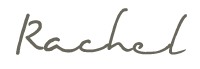













1 comment
this is SO great!! I've made yearbook for our family since 2011, but have all our old photos waiting to be made into books ;o) I've been using smilebooks and have LOVED it.. they have a program you can download to your computer so you do all the work offline, then just upload the final product.. plus everything is customizable... anyway, I love this post..
Post a Comment